
Login / Register
- Courses
Explore Level
Explore Product
Explore Category
Highlights
- Certifications
- Room Rental
- Highlights
- Contact Us
- Courses
Explore Level
Explore Product
Explore Category
- Certifications
- Room Rental
- Highlights
- Contact Us
Login / Register
CompTIA A+ certified professionals are proven problem solvers. They support today’s core technologies from security to cloud to data management and more. CompTIA A+ is the industry standard for launching IT careers into today’s digital world.
CompTIA A+ is the only industry recognized credential with performance testing to prove pros can think on their feet to perform critical IT support tasks. It is trusted by employers around the world to identify the go-to person in end point management & technical support roles. CompTIA A+ appears in more tech support job listings than any other IT credential.
This course is designed for individuals who have basic computer user skills and who are interested in obtaining a job as an entry-level IT technician.
To ensure your success in this course, you should have experience with basic computer user skills, be able to complete tasks in a Microsoft® Windows® environment, be able to search for, browse, and access information on the Internet, and have basic knowledge of computing concepts. You can obtain this level of skills and knowledge by taking the CompTIA IT Fundamentals+.
Module 1 : Installing Motherboard and Connectors
Module 2 : Installing System Devices
Module 3 : Troubleshooting PC Hardware
Module 4 : Comparing Local Networking Hardware
Module 5 : Configuring Network Addressing and Internet Connections
Module 6 : Supporting Network Services
Module 7 : Summarizing Virtualization and Cloud Concepts
Module 8 : Supporting Mobile Devices
Module 9 : Supporting Print Devices
Module 10 : Configuring Windows
Module 11 : Managing Windows
Module 12 : Identifying OS Types and Features
Module 13 : Supporting Windows
Module 14 : Managing Windows Networking
Module 15 : Managing Linux and macOS
Module 16 : Configuring SOHO Network Security
Module 17 : Managing Security Settings
Module 18 : Supporting Mobile Software
Module 19 : Using Support and Scripting Tools
Module 20 : Implementing Operational Procedures
Enquire for More Info
CERTIFICATION
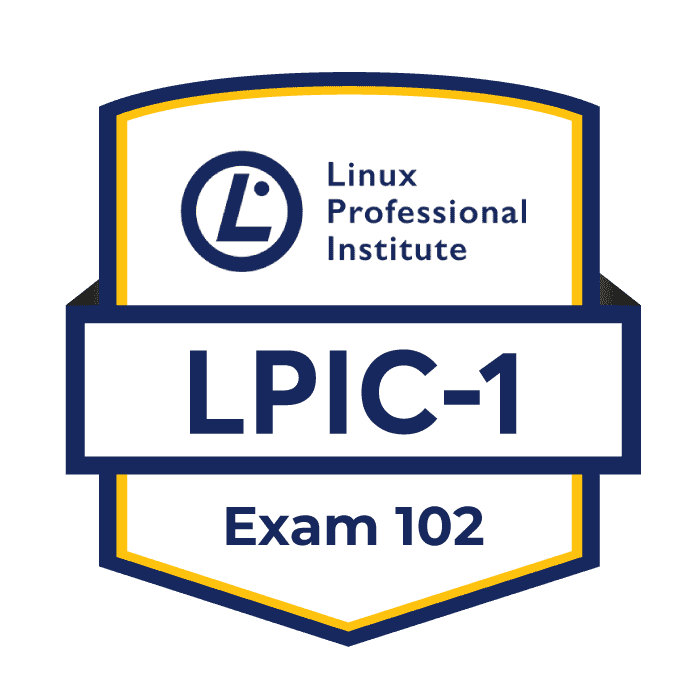
CERTIFICATION

CERTIFICATION

CERTIFICATION

WhatsApp Us Any Time:
+6012-641 2009Email Us 24/7 Hours:
marketing@infosyte.comOur Location:
Setiawalk, Puchong
Subscribe our newsletter to get our latest Update & news
Copyright © 2025 | All Rights Reserved.