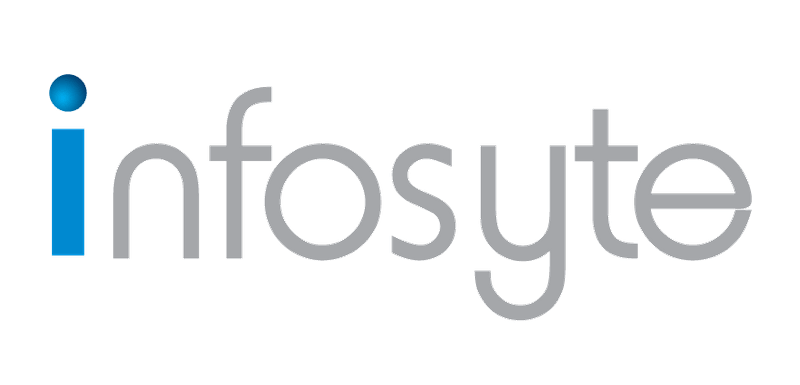Description
COURSE OVERVIEW
This course delivers an instructor-led breakdown of Microsoft Power Apps and Power Automate. Students will be taught how to design, test and publish new apps that work with a variety of data sources. We will take users through a selection of well-crafted lessons to help them build new applications for their business.
Showcase for Microsoft Power Automate from start to finish in an engaging and practical way. Power Automate is a diverse product, turning business processes into automated, consistent and visual workflows. Power Automate is designed to interweave the various products in Office 365 as well as connect to other on-premises and web-based solutions. This course will give you the confidence to select the right actions and workflow logic for your business workflows.
COURSE OBJECTIVE
After completing this course, students will be able to:
- Understand when to use Power Apps
- Describe the components of Power Apps and their correct use
- Create Power Apps from existing data sources
- Brand Power Apps
- Customise Power Apps beyond just using the automated wizards
- Connect to a range of data sources from Excel to Azure SQL
- Understand the difference between canvas apps and model-driven apps
- Integrate Power Apps with other Office 365 systems – including Teams and SharePoint Online
- Administer and Maintain Power Apps
- Understand when to use Power Automate
- Describe the components of Power Automate and their correct use
- How to create and edit Power Automate
- Benefits of Power Automate
- Integration with Power Automate
PREREQUISITES
No prerequisite.
AUDIENCE
This class has something for everything, from beginners who wish to customise their data entry forms in SharePoint right up to advanced users who need to use advanced formulas to deliver more bespoke actions to their apps.
The intended audience for this course would be those who have been using Office 365 for some time and are now looking at optimizing their existing business processes and designing new ones.
COURSE OUTLINE
1. An Introduction to Power Apps
Let’s get started with an introduction to Microsoft PowerApps. Traditionally building customised solutions for a business involved using a coding language to build an application from scratch. Typically, these solutions could often only be used within the business, making external use of the application a large hurdle to overcome. With PowerApps we can now not only easily build solutions, but we can also share them with users in our business. Deployment takes seconds and you could by testing your own app on your phone in no time. This module will overview the features of PowerApps, its benefits to a business and the variety of ways you can build and access your apps on different devices.
Lessons
- What is Power Apps?
- The benefits of apps
- How to get Power Apps
- Canvas Apps and Model-Driven Apps
- License Options and Costs
- Discover Power Apps with Templates
Lab : Introduction to Power Apps
- Try the Cost Estimator App
- Download and Review App Design
- Sample App of your choice
After completing this module, students will be able to:
- Describe when Power Apps should be used
- Know how to access Power Apps
- Make design decisions based on Power Apps licenses
- Understand that there are two type of app
- Be able to use sample apps
2. Getting Started with Power Apps
To begin our journey through the Power Apps product, we will begin by looking at some of the templates that are available to view and edit. Microsoft’s templates are a good starting point to discover what the product is capable off and how it can be achieved. We will also take the chance to have a tour of the editor so that students are familiar with the interface that they will be using over the two-day course. We will then build our first app from a static data source, showing students how to test their changes in the app instantly without the need to publish. We will also discuss how to configure your apps settings and how to access the app once it has been saved and shared.
Lessons
- Building a new app from a data source
- Add, edit and remove controls
- Intro to Formulas
- Testing an app
- App Settings
- Publish and Share Apps
- Version History and Restore
- PowerApps Mobile App
Lab : Getting Started
- Create App from an existing Data Source
- Publish and Share
- View an app on your mobile device
After completing this module, students will be able to:
- Build a useful app using wizards in minutes
- Make simple changes to existing apps
- Know how formulas are used in Power Apps
- Be able to test an app before it is shared
- Restore a previous version of an app in the event of a problem
- Use the mobile app to cosume an app
3. Branding and Media
In our next module, we will look at the options available to designers that allow them to implement their business branding. Not only will this deal with the aesthetics of your app, it will also introduce time-saving tips to help keep your branding consistent. We will also be discussing how to embed media into your app which can be useful if you are planning on an app that might promote video content.
Lessons
- Less is more
- Duplicate Screens
- Fonts
- Screen Colours and Matching Colours
- Screen Backgrounds
- Buttons and Icons
- Hide on Timer
- Size and Alignment by reference
- Show and Hide on Timer
Lab : Branding and Media
- Backgrounds and icons
- Import Class Data from Excel
- Duplicate Screen
After completing this module, students will be able to:
- Customise apps backgrounds with images and colour
- Add images and logos to an app
- Use times to show and hide controls
- Align and size controls
4. Power Apps Controls
So far in the course, we would have covered the basics of adding, editing and removing controls from our applications. The drive behind this module is to provide more depth on the categories of controls which can be used on a form. Your instructor will take you through each control and discuss its purpose and configuration. Tackling the wide selection of controls will help students recognise when to use the right control.
Lessons
- Text Controls for Data Entry and Display
- Controls – Drop downs, combo box, date picker, radio button and more
- Forms – Add and edit data in underlying data sources quickly
- Charts – present information in pie, line and bar charts
Lab : Build Apps from Blank
- Create an App from the blank template
- Add Controls to collect and display data
- Add Formulas to allow the controls to interact
After completing this module, students will be able to:
- Use a wide range of controls to give users the best data entry experience
- Edit control properties
- Use formulas to all multiple controls to interact with each other Present information using charts
5. Data Sources and Logic
To help maintain and view essential business information, organisations often have a diverse selection of locations to keep different types of data. This could range from databases to file storage locations. Power Apps offers connections to a wide selection of data sources. We will show students to build their PowerApps to bring in data from a variety of sources as well as how they can utilise the common data source, a storage location unique to Power Apps.
Lessons
- Data Storage and Services
- How do I decide which database to use?
- Connect to on-premises data – Gateway
- What is Delegation?
- Specific Data Examples
- Displaying Data
Lab : Data Source and Logic
- SharePoint List connect to App
- Flow to collect tweets to SharePoint
- Display Tweets in Power Apps using the Twitter service
- Create a reply screen in Power Apps
After completing this module, students will be able to:
- Connect to many data source including cloud and on premises
- Understand the financial costs of working with different datasources
- Understand which data sources can work with large amount of data
- Display data using controls
6. Model-Driven Apps
Module one to five discussed how to work with the original type of Power App known as a Canvas App, Microsoft have now introduced a second type of app known as a model-driven app. Model driven apps involve a different development process to canvas apps. We will review this development process during this module.
Model-Driven apps can be quicker to build than canvas apps, but they are less customisable and typically have a higher cost, knowing which type of app to use is not always a simple decision, we will show you the pros and cons of each.
Lessons
- What is a model-driven app?
- Where will my data be stored?
- How do create a model-driven app
- Canvas vs model-driven summary
Lab : Model-Driven App
- Switch to Model-Driven mode in Power Apps
- Navigate the Model-Drive app interface
- Test a Sample App
- Edit the Sample App
After completing this module, students will be able to:
- Describe the difference between a canvas app and a model-driven app
- Access model-driven apps
- Edit model-driven apps
7. Power App Integration
Power Apps is designed to easily connect to other business systems to read and update information. In this module we will discuss some simple ways to integrate Power Apps with key Office 365 systems including Teams, SharePoint Online and Power Automate. The result, is the ability to use a combination of systems to create solutions for a variety of business requirements.
Lessons
- Embed Power Apps in Teams
- Embed Power Apps in SharePoint Online
- Start a Power Automate from a Power App
Lab : Power App Integration
- Embed your app in MicrosoftTeams
- Embed your app in SharePoint Online
After completing this module, students will be able to:
- Know how to make PowerApps available for users via Teams and SharePoint Online
- Understand the benefits of using Power Apps with Power Automate
8. Administration and Maintenance of Power Apps
In our last module for Microsoft Power Apps, we will be looking at how a business can manage their existing apps. This could be using analytics to discover usage trends. We will discover how to export and import apps, so they can be reused in other locations. Finally, we will discuss how Office 365 administrators can shape the PowerApps experience with high-level settings that help ensure data segregation and security.
Lessons
- Identify which users have been using Power Apps
- Reuse an app in another location (move from testing or development to production)
- Review app usage
- Prevent a user from using Power Apps
- Manage environments
Lab : Administration and Maintenance
- Export an app for use in another location
- Review current Power App users in your test environment
- After completing this module, students will be able to:
- Identify who is using Power Apps in your organization
- Prevent specific users from using the Power Apps service
- Reuse or move existing apps
9. An Introduction to Power Automate
Let’s get started with an introduction to Microsoft Power Automate. Historically, automating business processes typically landed in the lap of a developer in the business, who has a good understanding of coding and the systems that they were connecting. However, more and more systems deployed to businesses are encouraging a bigger focus on end user design and management. With this culture change, end users are looking to further improve their business solutions. Power Automate brings workflow design to all audiences. It offers the building blocks for lightweight or business-critical processes. In this module, we cover an overview of the product and its application to Office 365 and third-party services.
Lessons
- What is Microsoft Power Automate?
- The benefits of automation
- How to get to Power Automate
Lab : Setup your tenant
- Setup Office 365
- Download Course Files
- Customise your App Launcher
- Create accounts for colleagues
After completing this module, students will be able to:
- Know what Microsoft Power Automate is
- The Benefits of using Power Automate to automate processes
- How to access a flow
10. Getting Started with Power Automate
We begin our discovery of Microsoft Power Automate by building our first business process. We will discuss how to use templates to get started with Power Automate or how to use a blank template to start with no defined actions. Once in the product, we will give you a tour of the editor, workflow management page and the home screen to help you navigate around the product. Next, we will start to add, edit and remove actions from our workflow template in order to customise the Flow for a specific business need. Once ready we will publish and trigger the workflow to test that it works as expected. We will finish this module by discussing how to turn a Flow on or off as well as deleting a Power Automate.
Lessons
- Using Power Automate templates
- Navigating in Power Automate
- Editing a Power Automate
- Publish and trigger a Power Automate
- Turn off or delete a Power Automate
Lab : Building processes in Office 365
- Create a Team with a channel
- Build an absence business process
- Testing the absence process
- Optional: Create Feedback Form
- Optional: Flow to Notify of Bad Ratings
- Optional: Test your Form and Power Automate
After completing this module, students will be able to:
- How to use Power Automate templates
- How to navigate around Power Automate
- How to edit Power Automate
- How to publish and trigger Power Automate
- How to turn off or delete Power Automate
11. Power Automate Logic
Decision making during a business process is often a bottleneck. Waiting for decisions or information to steer the workflow towards its goal is dependent on how long the involved party spends on the task. This could be mitigated if the desired information is found declared elsewhere for example, as a document property or a form entry to name a few examples. Logic in a workflow allows existing information to push the workflow down multiple paths. This often speeds up workflow duration and minimizes human input. In this module, we will look at the core logic found in Power Automate and a practical application of each option.
Lessons
- Adding conditions
- Designing switches
- Using apply to each
- Configuring do until logic
- Adding a scope
Lab : Scheduling documentation reviews
- Setup a policy library in SharePoint
- Design a policy review schedule
- Testing the policy review process
- Optional: Notify if a file nears review
After completing this module, students will be able to:
- How to add condtions in a flow
- How to design switches for a flow
- How to use apply to each
- How to configure do until logic
- How to add a scope
12. Integration
Businesses will often user a selection of productivity tools and services beyond Office 365. Marketing teams may use Facebook and Twitter whereas a sales team may use Salesforce to manage their customers. Power Automate provides connectors for popular services allowing your processes to extend beyond Office 365 to other web services. Connections can even be made to on-premises servers, allowing your business systems house at the office to take part in your processes.
Lessons
- Standard and premium connectors
- Connecting to web services
- Using Flow with on-premises data
Lab : Using Power Automate and SQL to Review Sales
- Create a new orders list
- Designing the price check process
- Testing the price check process
- Optional: Update with managers
After completing this module, students will be able to:
- How to use Standard and Premium connectors
- How to connect to web services
- How to using Power Automate with on-premises data
13. The Mobile App
Power Automate has a corresponding mobile app that can be used to leverage many features of Power Automate. Firstly, it offers users the capability to build new Power Automate, directly from their phone or tablet. Secondly, it can be used to manage existing flows including editing, viewing history, saving a copy, disabling and deleting Power Automate. You can access any approvals that have been sent to you by Power Automate and approve or reject decisions. The app also supports the push notifications that can be sent to your phone or tablet from a Power Automate. Additionally, you can even create buttons that appear in the app which allow you to trigger Flows. This valuable app will be detailed in this module.
Lessons
- Downloading the mobile app
- Signing in and account management
- Building and managing Power Automate
- Creating buttons
- Feeds and approvals
Lab : Optional: Using the flow mobile app
- Setting up the Power Automate mobile app
- Create a new flow in the mobile app
- Using flow buttons in the app
- Uninstall the flow mobile app
After completing this module, students will be able to:
- How to download the mobile app
- How to sign into the mobile app
- How to build and manage flows in the mobile app
- How to create buttons in the mobile app
- How to feed and use approvals in the mobile app
14. Administration And Maintenance
In our last module for Microsoft Power Automate, we will be taking a look at how a business can manage their Flows once they have a good uptake of the product. We will begin by discussing managing individual Power Automate. This could be using history to discover the source of any issues and implement error handling as well as using the analytics to discover usage trends. We will discover how to share a Power Automate which is ideal for sharing the maintenance of a Power Automate with another colleague and how to import and export Power Automate. Finally, we will discuss how Office 365 administrators can shape the Power Automate experience with high-level settings that help ensure data segregation and security.
Lessons
- Maintaining a Power Automate
- View history and analytics
- Sharing a Power Automate
- Export and import Power Automate
- Office 365 administration for Power Automate
- Environments
- Data policies
- Data integration
Lab : Maintaining your flows
- Share a flow with a colleague
- Disabling an active flow
- Deleting a flow
After completing this module, students will be able to:
- How to maintain a flow
- How to view history and analytics for a flow
- How to share a flow
- How to export and import flows
- How to administrate a flow in Office 365
- How to use data policies in a flow
- How to use data integration in a flow