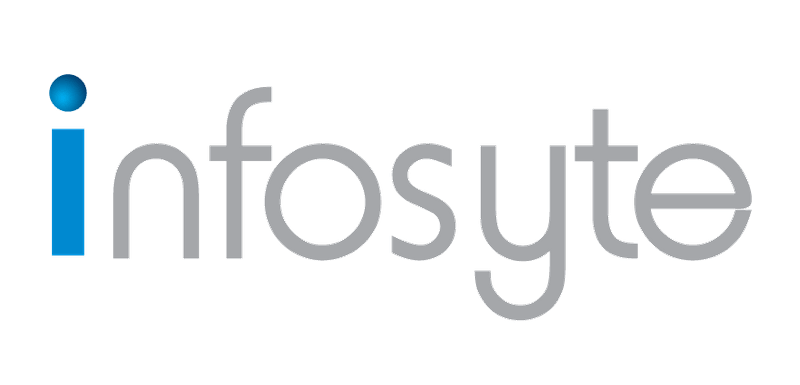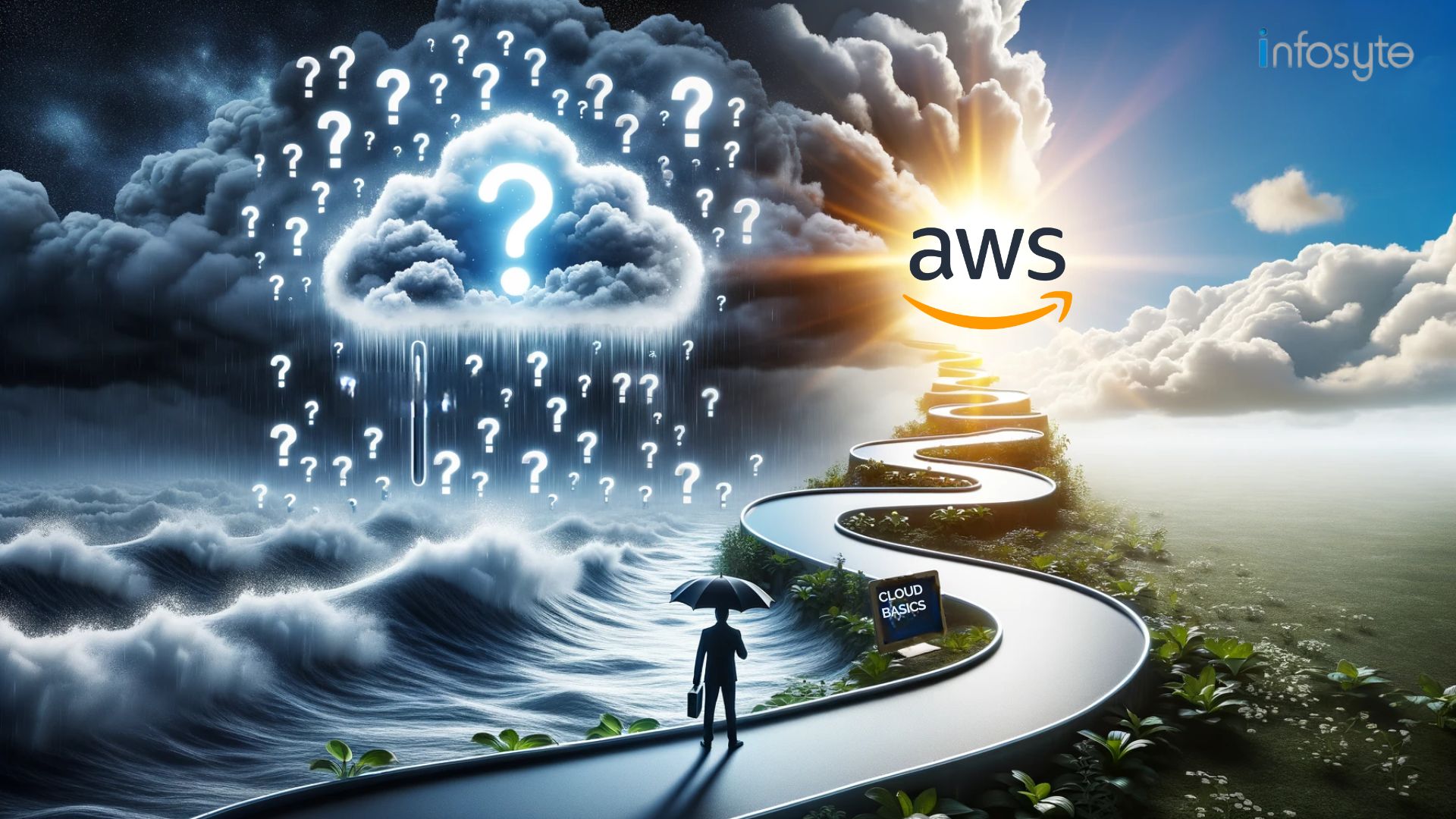Moving to the cloud can seem daunting whether you’re a tech newbie or an experienced developer. With its myriad services and buzzword-heavy jargon, AWS can feel overwhelming at first glance. However, with some background knowledge, anyone can leverage the power and flexibility of the cloud. This beginner’s guide will break down the fundamental AWS concepts you need to understand to start your cloud journey.
The Cloud Basics
First, let’s cover the fundamentals of cloud computing. The cloud refers to servers accessed over the internet that host data and run applications. Rather than owning your physical servers, the cloud allows you to rent servers owned by cloud providers like Amazon Web Services (AWS). The benefits of this setup include:
- Cost savings – Pay only for what you use rather than purchasing expensive hardware
- Flexibility – Scale resources up and down to meet demands
- Reliability – Data is stored redundantly across multiple servers
- Accessibility – Available worldwide with an internet connection
With AWS, you can rent virtual compute resources such as virtual servers called EC2 instances to run your apps. You can also use storage resources like S3 buckets to store files and databases. AWS data centers contain the actual physical servers, while you are provisioned virtual computing resources you can access remotely.
Understanding AWS Services
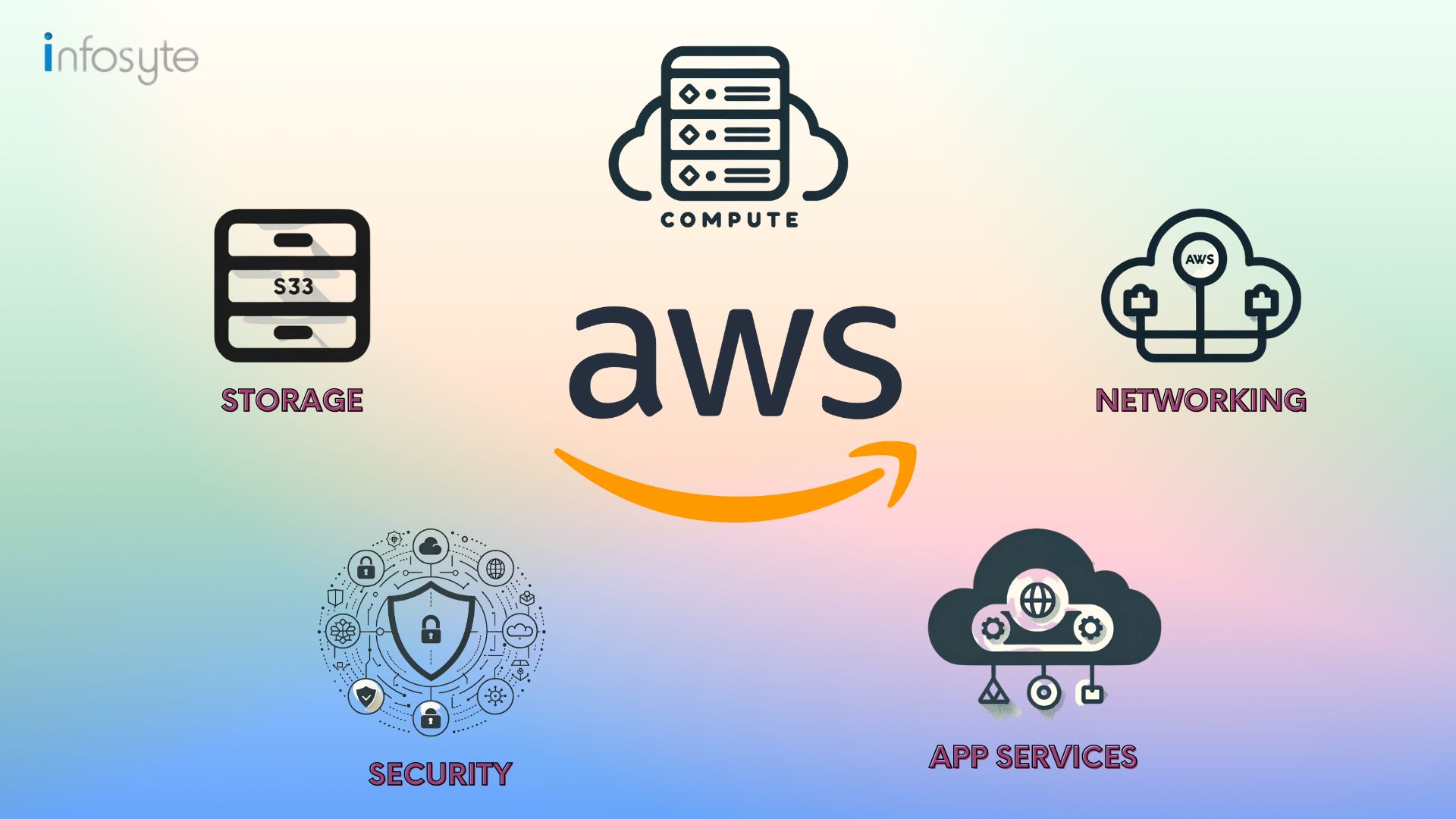
The key to leveraging AWS is understanding its breadth of services. At a high level, AWS services fall into the categories:
- Compute – The virtual compute resources used to host and run applications and data. Key services are EC2 and Lambda.
- Storage – Services for data storage and databases like S3, EBS, and DynamoDB.
- Networking – Tools for networking resources like VPC, Direct Connect, and Route 53.
- Security – Services for data encryption, identity management, and threat detection.
- Application Services – Higher-level managed services for applications, data analytics, machine learning and more.
Getting Started With the Console
The main way you interact with AWS services is through the AWS Management Console. This is a graphical web interface that lets you administer all your cloud resources without needing to use the command line. You can launch instances from the console, create storage buckets, set up networking, manage databases, and more.
When first starting, key items in the console you’ll want to locate are:
- EC2 Dashboard – This is where you manage virtual servers.
- S3 Dashboard – For working with storage buckets.
- VPC Dashboard – For setting up networking.
- IAM Dashboard – For managing identity and access controls.
Using these dashboards and services will initially form the core of your interaction with AWS. As you build experience, you can branch out into more advanced offerings.
Understanding Security Best Practices

Migrating to the public cloud introduces new security considerations to be aware of. Traditional data centers have a clear perimeter, whereas the cloud uses a shared responsibility model. AWS secures the underlying cloud infrastructure, but you must correctly configure security for your deployed services.
Key security best practices include:
- Enable multi-factor authentication for your AWS account.
- Use IAM policies to restrict account permissions.
- Leverage security groups and network ACL rules for defense in depth.
- Encrypt confidential data in transit and at rest.
- Enable tools like CloudTrail to log AWS activity.
- Use WAF rules to filter web traffic.
Building a secure configuration upon AWS best practices will protect your cloud environment.
Starting Small and Experimenting

The benefit of the cloud is you can start small and incrementally build from there. When moving an app to AWS, begin with a single EC2 instance and S3 bucket. Once you are comfortable with the basics, you can explore auto-scaling, load balancing, and database migration.
Don’t be afraid to experiment as you learn. Spin up sample instances to test OS builds and configurations. Play with storage options to find your ideal backup solution. The cloud is flexible and designed for iteration, so leverage it to get hands-on experience.
There’s no overnight path to becoming an AWS expert. But anyone can get started on their cloud journey by taking the time to understand the fundamentals, use the console, implement security controls, and incrementally expand their footprint. With the proper guidance and hands-on practice, you’ll leverage AWS services like a pro before you know it.
The Complexity of AWS

While it is tempting to dive right in, mastering AWS takes time. Between the dizzying array of services and steep learning curve, AWS can overwhelm novice cloud practitioners. Misconfigurations and costly mistakes are bound to happen without a solid grounding in basics.
Rather than waste time and money figuring it out alone, training gives you a framework for success. Industry expert instructors break complex topics into digestible modules guided by real-world use cases. AWS training ensures you build competency the right way from the start.
The Value of a Strong Foundation
Proper training in foundational AWS services and concepts is indispensable:
- Hands-on practice with core computing, storage, networking and security prepares you for cloud migrations.
- Case studies on architecture approaches help you design optimal infrastructures.
- Training on security best practices ensures you minimize risks and avoid pitfalls.
- Experience AWS instructor guidance accelerates your productivity and prevents reinvention of the wheel.
- Skills transfer faster when you learn AWS the right way from the outset. Avoid picking up bad habits that create technical debt requiring expensive rework down the road.
Why Choose Infosyte for AWS Training

Infosyte is the premier authorized AWS training partner in Malaysia. With dedicated AWS certifications backed by years of hands-on experience, Infosyte instructors are experts at breaking down complexity.
Key benefits of AWS training with Infosyte:
- The AWS Cloud Practioner Essentials (CPE) course gives beginners a strong baseline in core services to kickstart their learning.
- Small class sizes ensure you get tailored guidance and all your questions answered.
- Courseware is constantly updated to cover the latest AWS features and best practices.
- Classes are led by in-house AWS-certified instructors, not pre-recorded videos.
- Flexible on-site and virtual training options fit your schedule.
- Hands-on labs give real-world experience with AWS consoles and tools.
- Exam vouchers included for applicable courses help you earn certifications faster.
Accelerate Your Cloud Computing Skills
Cloud technology evolves fast. Trying to self-teach through fragmented online resources is inefficient. Starting with structured AWS training gives you a robust framework to build your skills rapidly.
Infosyte’s authorized AWS courses allow beginners to hit the ground running. Avoid needless struggles and invest in quality training to instil competency from day one. Join Infosyte today to get the targeted AWS instruction you need to thrive in the cloud era. Feel free to contact us for a free consultation.