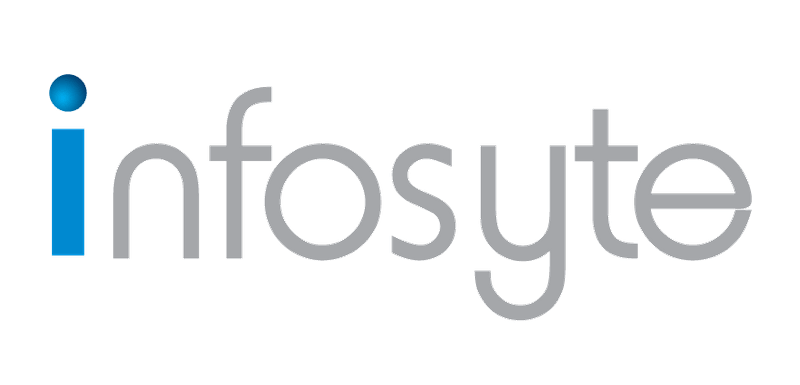Description
COURSE OBJECTIVES
Upon completion of the course, participant should be able to:
- Create and design presentation
- Modify and reset slides
- Change text style and apply text effect
- Apply Bullets and Numbers
- Apply themes on slides
- Present the slides
- Printing presentation
METHODOLOGY
- This course will be conducted with lectures, PowerPoint Presentation, demonstration on lab, and practical exercise.
PREREQUISITES
- Basic IT literacy on how to operate a computer
- No prerequisite on knowledge needed for this course since this is the foundation level on Microsoft Powerpoint
AUDIENCE
This course is suitable for participant such as Admin, Clerk, Managers of all levels, and others who are using Microsoft PowerPoint for their day-to-day job.
COURSE OUTLINE
Module 1: Starting Presentation
- Starting PowerPoint
- The Interface
- Saving a Presentation
- Opening a Presentation
- Creating a New Presentation
Module 2: Creating Slide
- Adding Slides to a Presentation
- Selecting, Moving, and Deleting Slides
- Changing and Resetting the Layout
- Working with Sections
Module 3: Managing Text
- Changing the Font Face, Size, and Colour
- Changing Character Spacing
- Applying Text Effects
- Using the Format Painter
Module 4: Managing Objects
- Selecting Text and Objects
- Using Cut, Copy, and Paste
- Using Undo and Redo
- Checking Your Spelling
Module 5: Working with Text
- Using Find and Replace
- Applying Bullets and Numbers
- Changing Text Alignment
- Formatting Text as Columns
- Changing Line Spacing
- Changing Text Direction
Module 6: Formatting the Presentation
- Choosing a Theme
- Choosing a Variant
- Changing the Slide Size
Module 7: Viewing and Printing Your Presentation
- Viewing the Slide Show
- Using Views
- Using Zoom
- Printing a Presentation