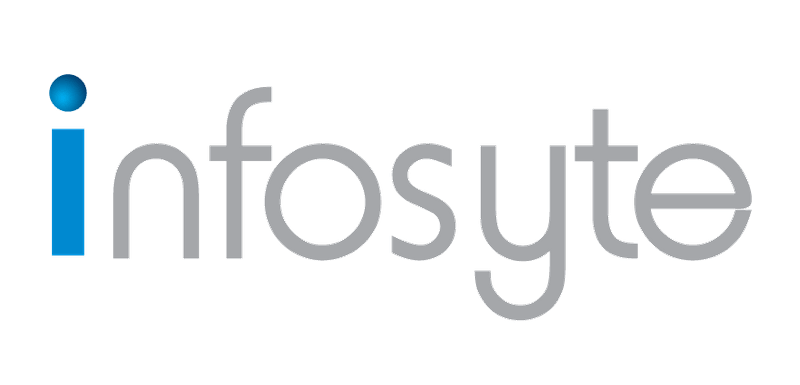Description
COURSE OBJECTIVE
This course will introduce the audience to SharePoint Online Administration in Office 365 and explain and demonstrate the configuration options for SharePoint Online. The course is appropriate for existing SharePoint on-premises administrators and new administrators to Office 365 who need to understand how to correctly setup SharePoint Online for their company. The course will also help SharePoint on-premise administrators understand the differences between SharePoint on-premises and SharePoint Online.
SKILL GAINED
- Understand the architecture of SharePoint Online
- Have knowledge of all the components in SharePoint Online
- Have on hands on experience configuring the components of SharePoint Online
- Have hands on experience configuring the options
- Work with Site Collections and storage options
- Manage user profiles and social profiling
- Understand and configure data connections in SharePoint Online
- Build a taxonomy structure
- Understand and configure Search in SharePoint Online
- Configure and deploy apps
- Understand and define Enterprise content management and Security and Compliancy
- Configure additional options and features in SharePoint Online such as Information Rights Management
AUDIENCE
This course is designed for Administrators who need to setup, configure and manage SharePoint Online as part of their Office 365 Administration.
Job role : Developer
COURSE OUTLINE
Module 1: Planning and Provisioning Office 365
In this module, you will learn about setting up an Office 365 tenant for a trial or for a full deployment including the key technical decision points in both pilot and deployment phases. This module introduces the core services of Office 365 and how to configure DNS settings to add custom/vanity domains for use with all Office 365 services.
Lessons
- Overview of Office 365
- Core Services of Office 365
- Requirements for an Office 365 Tenant
- Planning a Pilot and Deployment
- Creating an Office 365 Tenant
- Adding Custom Domains and Managing DNS Settings
Lab 1 : Provisioning Office 365
- Configure an Office 365 Tenant
- Configure a custom Domain
After completing this module, students will be able to:
- Describe the features and benefits of Office 365
- Provision a New Tenant
- Plan a pilot deployment of Office 365
- Add a custom domain to an Office 365 tenant
Module 2: Managing Users and Groups in Office 365
After setting up your Office 365 tenant, the next stage is to give access to users. In this module, you will learn how to create, manage and license users in Office 365, via PowerShell and using synchronization with on-premises directory services. This module also introduces the different types of groups available in Office 365 and how they are used. You will then learn how to manage administrative access using Role Based Access Control (RBAC).
Lessons
- Managing User Accounts and Licences
- Managing Passwords and Authentication
- Create and Managing the Different Types of Groups in Office 365
- Managing Users and Groups with PowerShell
- Managing Users and Groups in the Azure AD Admin Center
- Role Based Access and Administrative Roles
- Planning and Configuring Directory Synchronization
Lab 1 : Managing Users and Groups in Office 365
- Create and Update User Accounts
- Assign a Licence to a User
- Manage Office 365 Password Policies
- Create and Manage Microsoft 365 Groups
- Create and Manage Security Groups
- Create Users and Groups with PowerShell
- Assigning Service Administration Roles
- Creating Administrative Units
Lab 2 : Planning and Configuring Directory Synchronisation
- Preparing for Directory Synchronization
- Configuring Directory Synchronization
- Managing Active Directory Users and Groups
After completing this module, students will be able to:
- Manage User Accounts and Licences in the Cloud
- Configure Office 365 Password Policies
- Manage Security Groups and Microsoft 365 Groups in the Cloud
- Manage Users and Groups via PowerShell
- Configure Administrative Access
- Plan and Prepare for Directory Synchronization
- Implement Directory Synchronization using Azure Active Directory Connect
- Manage User and Groups in Office 365 using Directory Synchronization
Module 3: Deploying and Configuring Tools and Applications for Office 365
This module looks at the tools and client applications you can use to connect to Office 365. You will learn about the options for configuring and deploying the Apps for Microsoft 365 (previously known as Microsoft Office/Office 365 Pro Plus) across web, Windows, Mac OSX and mobile platforms.
Lessons
- Planning Network Configuration for Office 365 Tools and Applications
- Using the Office Configuration Tool
- Click to Run Installation Use and Control
- Managing Centralized Deployment of Tools, Applications and Add-ins
- Reporting
Lab 1 : Deploying and Configuring Tools and Applications for Office 365
- Running the Microsoft 365 Network Connectivity Test
- Create a Custom Configuration for Click to Run
- Create a Custom Configuration for Centralized Deployment
After completing this module, students will be able to:
- Plan for the Deployment of Tools and Applications for Office 365
- Troubleshoot Connectivity for Tools and Applications for Office 365
- Create Custom Configuration for Apps for Microsoft 365
- Manage Installation Methods For Apps for Microsoft 365
Module 4: Planning and Managing Exchange Online
In this module, you will learn to create and manage mailboxes including shared group and resource mailboxes as well as distribution lists. You will then learn about Exchange Online permissions which offer more granular control of Exchange Online Administration than the Office 365 Administration roles. This module also considers Mail Flow rules and email protection including anti-spam and anti-malware.
Lessons
- What is Exchange Online
- Managing Exchange Online Mailboxes
- Managing Office 365 Groups in Exchange Online
- Configuring Exchange Online Permissions
- Managing Exchange Online using PowerShell
- Plan and Configure Mail Flow
- Plan and Configure Email Protection
Lab 1 : Planning and Managing Exchange Online
- Configuring Exchange Online Recipients
- Configuring Exchange Online Resource Mailboxes
- Configure Email Protection
After completing this module, students will be able to:
- Describe Exchange Online
- Manage Exchange Online Recipients
- Configure Delegated Administration in Exchange Online
- Configure Email Protection
Module 5 : Planning and Managing SharePoint Online
This module introduces SharePoint Online and its role in providing other Office 365 services such as Microsoft Teams and OneDrive. In this module, you will learn how to plan and configure SharePoint Online including controlling External Sharing.
Lessons
- What is SharePoint Online
- Understanding the relationship between SharePoint, OneDrive, Teams, and Office 365 Groups
- SharePoint Online Architecture
- Configure SharePoint Online
- Configure and Control External Sharing
- Managing SharePoint Online Site Collections
- Managing SharePoint Online using PowerShell
Lab 1 : Planning and Managing SharePoint Online
- Configuring SharePoint Online Settings
- Create a SharePoint Intranet
- Verify External User Sharing
After completing this module, students will be able to:
- Describe SharePoint Online
- Manage SharePoint Online Settings
- Create SharePoint Online Site Collections
- Plan and Configure External User Sharing
Module 6 : Planning and Managing Microsoft Teams
This module explains how to plan and configure Microsoft Teams for communication and collaboration within your organization and how to control external communications. You will learn to use Microsoft Teams policies to configure Teams user settings.
Lessons
- What is Microsoft Teams
- How Microsoft Teams integrates with other Office 365 Services
- Create and Manage Organization Wide Settings
- Create, Manage and Assign Microsoft Teams Policies
- Plan and Configure External and Guest Access
- Managing Microsoft Teams using PowerShell
Lab 1 : Planning and Managing Microsoft Teams
- Configure Organization Wide Settings
- Working with Teams Policies
- Configure External and Guest Access
- Create a Team
After completing this module, students will be able to:
- Plan and Configure Microsoft Teams Organisation Wide Settings
- Manage and Assign Microsoft Teams Policies
- Create a Microsoft Teams Team
Module 7: Planning and Managing Other Office 365 Services
In this module, you will learn about the other Office 365 services including their purpose, and an introduction to the use and administration of each service. You will then learn about selected Add-ins to extend Office 365.
Lessons
- Yammer
- Planner
- Visio
- Bookings
- Delve
- Forms
- Power Platform
- Stream
- Sway
- Viva
- Scheduler
- Add-ins, including Find Time and Junk Reporter
Lab 1 : Planning and Managing Office 365 Services
- Configure and Manage Planner
- Configure and Manage Bookings
- Configure Power Platform Data Policy
After completing this module, students will be able to:
- Describe Office 365 Services (for example Yammer, Steam and Viva)
- Plan and Configure Office 365 Services (for example Planner and Bookings)
- Configure Power Platform Data Policies
Module 8: Security and Compliance in Office 365
This module introduces the Security and Compliance features in Office 365. Whilst Microsoft 365 plans includes extended security and compliance features, this module will focus on those products available in the core plans without the extended licensing.
Lessons
- Overview of Security and Compliance Features in Office 365
- Extending Security and compliance Features with Additional Licences
- Using the Microsoft Defender Portal and Secure Score
- Using the Office 365 Compliance Portal and Compliance Score
- Plan and Configure Retention Labels and Policies
- Plan and Configure Data Loss Prevention Policies
- Create and Assign Sensitivity Labels
- Configure Safe Attachments and Safe Links Policies
- Plan and Configure Multi Factor Authentication
Lab 1 : Configure Security and Compliance in Office 365
- Review Secure Score
- Configure Threat Protection
- Configure Sensitivity Labels
- Configure Retention for Microsoft Teams
- Configure Multi Factor Authentication
After completing this module, students will be able to:
- Describe the Security and Compliance Features in Office 365
- Review Licence Requirements for Security and Compliance Features in Microsoft 365
- Configure Information Protection in Office 365
- Configure Information Governance in Office 365
Module 9 : Reporting, Monitoring and Troubleshooting Office 365
This module looks at techniques for troubleshooting issues with Office 365 focusing on the core services. You will also learn about the reporting and monitoring tools and features available.
Lessons
- Monitoring Office 365 Service Health
- Troubleshooting Administrative Access in Office 365
- Troubleshoot Directory Synchronization
- Troubleshooting Exchange Online
- Troubleshooting SharePoint Online
- Troubleshooting Microsoft Teams
- Troubleshooting Office 365 Security and Compliance
Lab 1 : Reporting, Monitoring and Troubleshooting in Office 365
- Troubleshooting synchronization issues with user objects in Office 365
- Troubleshooting Exchange Online
- Troubleshoot SharePoint Online
- Troubleshoot Microsoft Teams
- Troubleshoot Sensitivity Labels
After completing this module, students will be able to:
- Monitor Office 365 Service Health
- Troubleshoot Office 365 Connectivity and Service Issues