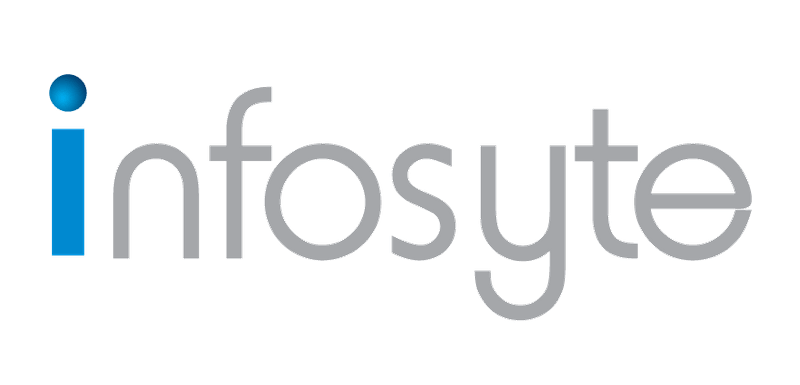By Jonice Koh, 14 September 2021
We are in a challenging time, especially when you are studying for the IT certification. Infosyte and other exam centres are closed during the pandemic, what if your exam expires and you urgently need to get certified? You can use the services of online exam providers.
You do not need to stop just because the exam centre is closed. The other option is to take an online exam by Pearson Vue, called “OnVue”. The online exam is one of the most popular ways to sit for an exam. It offers convenience and saves time.
Online proctoring allows you to take your certification exam securely from your home or office. With just a simple check-in process involving ID verification, face-matching technology, and a live greeter, you can test without leaving the comfort of home.
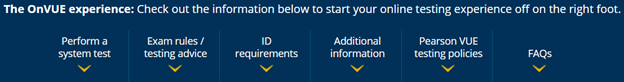
Here’s what you need to do in advance:
> Make sure you have a functioning home computer with a webcam and strong internet connection
> Run a system check to test the compatibility of the OnVue application
> Have your government-issued ID (Malaysia IC or passport) ready to present during the check-in process
> Roommates or pets? Make sure your space is free from noise or distractions
> Clear the room of any preparation materials or unauthorized items to avoid exam violations

***Just to share with you a real-life experience, one of my customers was disqualified by the Online Proctor instantly when his pet ran in the exam area when the exam was conducted halfway…the exam was halted. He is sad because he did not close the door when he took his exam.

What are the system requirements to take the online examination?
It is your responsibility to review the technical requirements to ensure your system is compatible with the online proctoring software.
If your system does not meet the requirements and causes a problem during the exam, you will have to reschedule at your own cost.
| Operating System | Windows 10 (64-bit) (excluding ‘S Mode’) Mac OS 10.13 and above (excluding beta versions) Note: Windows Operating Systems must pass Genuine Windows Validation. > Windows Vista, Windows XP and Windows 7 are strictly prohibited for exam delivery > All Linux/Unix based Operating Systems are strictly prohibited. |
| Firewall | Corporate firewalls (including VPNs) or proxies often cause this delivery method to fail. We recommend testing on a personal computer. Work computers generally have more restrictions that may prevent successful delivery. Please take your exam in a setting without a corporate firewall. |
| Device | All tablets are strictly forbidden, unless it has a physical keyboard and meets the operating system requirements mentioned earlier. |
| RAM | OS specified minimum RAM 4 GB RAM or more |
| Display | Minimum Resolution: 1024 x 768 in 16-bit color. Additional monitors are forbidden. |
| Internet Browser | The newest versions of Microsoft Edge, Safari, Chrome, and Firefox. |
| Internet Connection | For optimal performance, a reliable and stable connection speed of 3 Mbps down/up is required. We recommend testing on a wired network as opposed to a wireless network. If testing from home, ask others within the household to avoid internet use during your exam session. |
| Webcam | Webcam must have a minimum resolution of 640×480 @ 10 fps. Webcam may be internal or may be external and connected to the computer. Mac users may need to allow OnVUE within their ‘System Preferences: Security & Privacy: Privacy’ settings for Microphone, Camera, Automation and Input Monitoring. |
| Sound & Microphone | Verify the audio and microphone are not set on mute in Windows. Mac users may need to allow OnVUE within their ‘System Preferences: Security & Privacy: Privacy’ settings for Microphone, Camera, Automation and Input Monitoring. Headphones and headsets (wired or Bluetooth) are not allowed unless explicitly approved by your test sponsor. |
| Browser Settings | Internet Cookies must be enabled |
| Power | Ensure you are connected to a power source before starting your exam to avoid draining your battery during the exam |
| Mobile Phone | You may have the option to use your mobile phone to complete the check-in process. The mobile phone would require: > Android (7+, Chrome) and iOS (12+, Safari) operating systems > A functioning camera with a stable internet connection (mobile phone is only used for completing admission steps, and should not be used during the exam) Once you have completed the check-in steps, please place your mobile phone back out of arms reach where it is not accessible during the exam. |
You must store personal items away from your testing space for the duration of your exam.
If you refuse to store your personal items, you will be unable to test and you will lose your test fee. Please note that, if you need to use your cell phone during check-in, you may do so. However, prior to starting your exam, you must place your phone out of arm’s reach.
The following items are not allowed in your testing space:
- Cell phones, hand-held computers/personal digital assistants (PDAs) or other electronic devices, pagers, and watches
- Wallets or purses
- Firearms or other weapons
- Hats (and other non-religious head coverings), bags, coats, jackets, or eyeglass cases
- Barrettes or hair clips larger than ¼ inch (½ centimeter) wide and headbands or hairbands larger than ½ inch (1 centimeter)
- Jewelry that is removable and larger than ¼ inch (½ centimeter)
- Books or notes unless specifically authorized by the exam program for use during your test
You may be subject to additional potential inspections, including the following:
- A proctor may ask you to show your ears if you have hair that covers your ears, for the purpose of verifying that no Bluetooth devices are present.
- A proctor may ask you to roll up your sleeves to verify that you have no writing on your arms.
- A proctor may ask you to empty your pockets for the purpose of ensuring nothing is in them.
- A proctor may ask you to complete a full 360-degree room scan either during check-in or during your exam.
You may click via: Pearson Vue for updated information and details. If you still have a question, you can message us using Infosyte FB page.
I am glad to share with you the online exam guideline. I hope my information above is helpful for you. Good luck folks, for your examination!